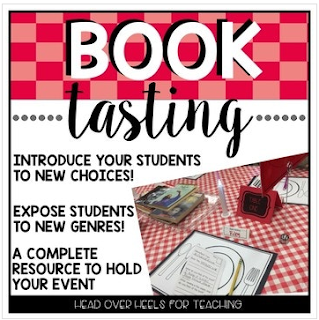My students, like many, get caught in a rut when it comes to selecting books. They get stuck on the same genre or series and do not know where to go from there.
To help my kids move past this, I hosted a Book Tasting in my classroom! I had heard several teachers through blogs and Twitter do this in their class and never fully understood what it was. In short, students read different books from different genres for a short amount of time where they get a "taste" of the book. This exposes them to new genres, authors, and series to help broaden their view of books.
I downloaded a fabulous resource from Joanne Miller on Teachers Pay Teachers.
Part 1: The Setup
I wanted my room to really look the part of a cafe without breaking the bank, so I went to my local dollar store. I found colored tablecloths, napkins, paper plates, serving trays, and little tea lights for each of my tables.
Part 2: The Book Selection
I am very fortunate to have a large class library, so all of my books came from there. I have heard many other teachers borrowing books from the school library for their Book Tasting.
I selected 8 books per genre. I wanted to have a wide variety out there for the genres, so I even pulled some of my older books that hadn't been touched in years.
Part 3: The Activities
The resources from Joanne Miller were spot on! There was so much in the download that I only used a few pieces for my first Book Tasting.
I made copies of the Book Tasting 'menu' for each of my students. They used this as they visited the different tables. Each menu had 5 sections, one for each genre they would visit. It had them fill out information on their first impression of the book, what they thought after reading a few pages, and how the author tried to hook them into reading the book.
My students also received the bookmarks. On the bookmarks, they were able to write down the book title and author of the books they wanted to read. This way they had a new list they could follow when it came time to select a new independent reading book.
I also made copies of the 'napkins' that asked the students for their feedback on the Book Tasting. These were used at the end so I could see how my students felt about everything.
Part 4: The Book Tasting
I allowed my students in the room in small groups and had each group spread out to a different table. I reminded them that it did not matter which table they started out because everyone was going to be rotating. After all the students were settled at the tables, I passed out their 'menus' to record their book information on and the bookmarks for this list of books they want to read. Then the time started.
It took me a few rounds of the Book Tasting to figure out an appropriate length of time for my students. Here is what I came up with, but know that this is flexible depending on your class. The goal is for them to get a "taste" of the book, so just make sure you don't have them reading independently too long.
2 minutes: Select book & fill out first impression
4 minutes: Read independently - remind students there is no commitment to continuing the book
2 minutes: Reflect
4 minutes: Chat - allow all members a chance to share about the book they read.
Part 5: Reflection
Overall, my students really loved the Book Tasting and started asking when we could do it again. I passed out the 'napkins' for them to write their own reflection and was really happy with the positive response. All of my students really enjoyed it and appreciated the way they could start a book without having to commit to finishing it.