Whether you collect homework or classwork, this form will help you stay organized and save you time by having the students check in the work for you.
In my classroom, my students sit in groups. It became too time consuming for me to keep going around checking planners, then checking in any homework so I created group check in papers. Over break it dawned on me that I could digitalize my check in sheets!
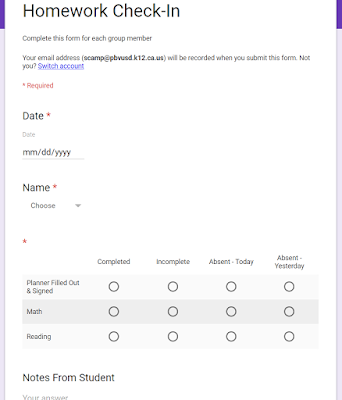 I created this Google Form and set it to where it saves the email address so that way I know who is submitting the information and what time it is submitted. After the form is submitted I set up the spreadsheet with conditional formatting, this way I can quickly look at the colors and get an idea of what's been completed.
I created this Google Form and set it to where it saves the email address so that way I know who is submitting the information and what time it is submitted. After the form is submitted I set up the spreadsheet with conditional formatting, this way I can quickly look at the colors and get an idea of what's been completed.
When I need to adjust the titles of the rows on the Form, I learned to delete the current rows and then add new ones, this will create brand new columns on the spreadsheet. Then when I use the spreadsheet, I can hide unneeded columns to view only what I want to.
Here are links to a copy of the Google Form and the Sheet you can link it to, conditional formatting has already been set up. If you want to view it, right click on a cell and select it from the menu it.

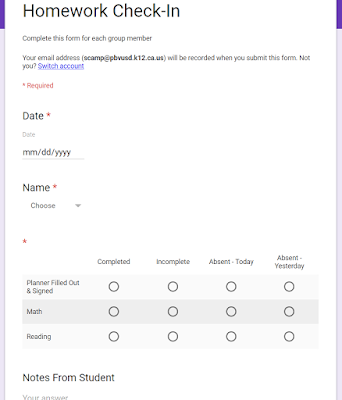 I created this Google Form and set it to where it saves the email address so that way I know who is submitting the information and what time it is submitted. After the form is submitted I set up the spreadsheet with conditional formatting, this way I can quickly look at the colors and get an idea of what's been completed.
I created this Google Form and set it to where it saves the email address so that way I know who is submitting the information and what time it is submitted. After the form is submitted I set up the spreadsheet with conditional formatting, this way I can quickly look at the colors and get an idea of what's been completed. 

