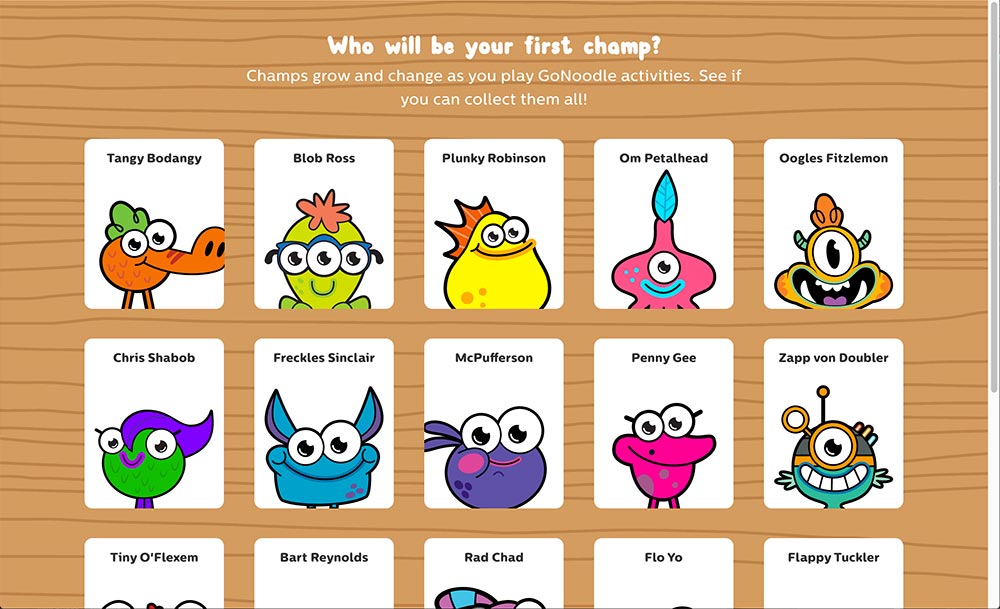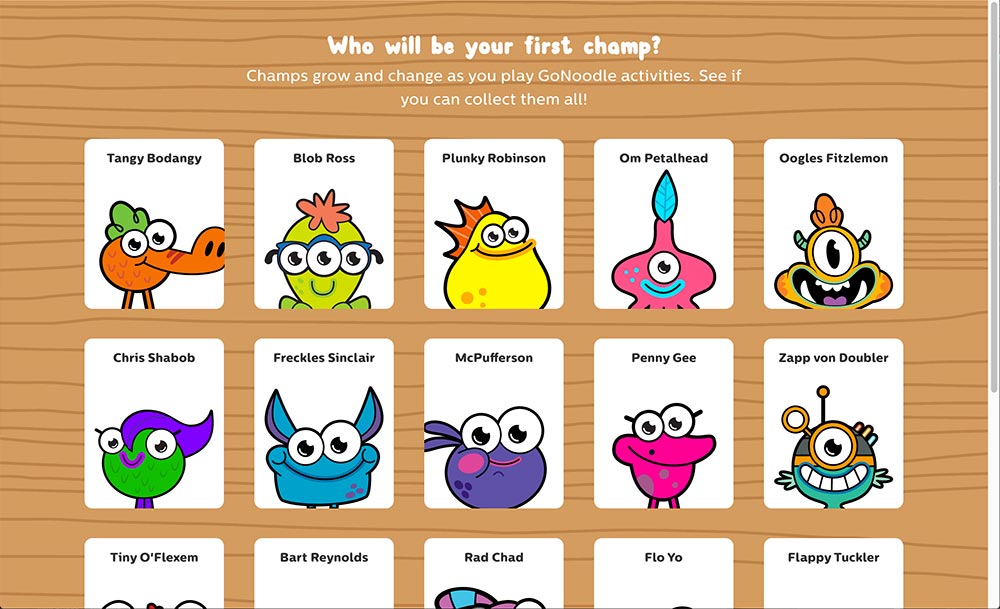It’s Easy for You, You’re (techie/creative/smart/crafty/insert whatever you’re good at)
Have you ever had these words said to you? It is one of the worst phrases anyone could say to a teacher or any professional in that matter.
I had the pleasure of seeing the amazing Dave Burgess at Fall CUE on October 28th, 2016. When he shared how much this phrase upset him and how it totally was set to destroy him, I wanted to jump up out of my chair and shout a couple of “Amens” as if I were in church. It was a point that completely hit home with me.
Being a tech teacher I hear this phrase A LOT!
It gets exhausting after a while and for some, just SOME it becomes an excuse for them not following through or not doing the work themselves. As Dave Burgess stated, “This completely dismisses all of the hard work I have done to get where I am and what I do in my classroom.”
“It’s easy for you, you’re techie.” “It’s easy for you, you have the smart kids” “It’s easy for you, your class is well behaved.” You want to ask them, how do you think I got there? How do you think I push my kids to perform their best? How do you think my class got their behavior under control? It’s all because I worked hard, did research, and found things that worked in my classroom. It just didn’t hit me in the middle of the night and everything changed.
I love Dave Burgess's example of the “Blinding Light” syndrome where we just walk around and get hit by flashes of lights with good ideas or naturally graced with technology know how . That’s not how it works, we work hard to come up with our ideas and see them through to the end. It takes a lot of our time, lunch periods, staying after school, taking work home, until we come up with (what we think) is the perfect plan. Sometimes these ideas rock, other times they blow up and “break the class” (love Doug Robertson’s phrasing of that).
Do I have random ideas? Yes I do, sometimes. Do they all come this way? No, the majority of them I have to work for and go over the content, standards, materials, and see how I can get creative with integrating technology, PBL, go cross-curricular, etc. It takes a lot of time and work! Regardless of who you are, if you have a family or if you’re single, it takes a lot of work and this phrases just kind of dismisses all of it as if you had this great idea and then it magically left your brain and transformed into your unit, activity, or experience you are providing to your students.
People tell me I must be naturally good at using technology. They are always surprised when I tell them no. There is no way to be naturally good at something that is constantly changing and transforming. I’ve seen tech transformed from my days in elementary school playing Oregon Trail in the computer lab to our touchscreen tables, VR, AR, and robotics. There is no way anyone is just naturally good at that (unless you’re a super genius… which I am not…) What I am good at is pushing all the buttons and googling answers, and within all of that I start learning new things about technology. Just recently, I have been trying to fix some software on my computer and one of the fixes was to go into the command prompt and enter commands in the script. I was like woah… slow down… you want me to do what? Then I just went for it.
Is everyone at that comfort level? Of course not, but what they do need to realize and acknowledge is that whatever you are good at isn’t something that came naturally and easy. It took time to get where you are now and it still takes time to flesh out a good idea (even if it breaks the class). People need to just go for it and push all the buttons or take a new risk in their class.
Please… no longer use the phrase “It’s easy for you, you’re (creative, techy, smart, crafty, etc). Instead of using that phrase ask that person what tips they would have to get started on the journey.