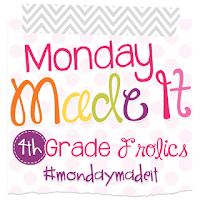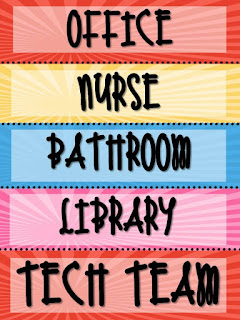I'm joining up with Tara over at 4th Grade Frolics again for Monday Made It! I actually have 2 this week. I have been in and out of my classroom working on it along with searching ideas on Pinterest... which is very dangerous.
My first Made It was inspired by the metal tray other teachers have been using to keep track of their students' whereabouts. I decided I needed something different and easier to handle. I had already done a lot of hands-on projects and bought a lot of stuff for my room, so I decided to make my own clip chart version!
The students will each have their own clothespin and will move it to the appropriate spot when they leave. I am going to hang it by my door, so in the event of an emergency I can grab it and be able to say exactly where my students should all be.
You can check this out at my TPT store where it is marked down for today only, just for Monday Made It! :D
This was my other Pinterest inspired craft. I have the old plastic drawers in my classroom and I was really tired of the way they were looking. I really don't have the money to go and buy new ones. I was debating what to do with them (including to just bring them home and put them in the garage for the time being) when I saw this amazing teacher on Pinterest who was going spray painting crazy in her room! I was so excited!
I went to Hobby Lobby and purchased spray paint:
Here are my ugly drawers before:
Then here is the awesome new set of drawers! It took 2 coats to really make sure it covered it and any blemishes, but now it looks new and is colorful!
I was so excited by this that I went and bought my spray paint (using my 40% coupon) and I continued to paint! More pictures to come!
I'm returning to school again today so I will keep sharing the progress of my classroom and any projects I complete. :)